Working in double panel mode
By default, Cloud Combine uses the single panel mode for browsing the cloud storage. You can always switch to double panel mode by clicking the Switch Mode toolbar button, or pressing Ctrl+M:
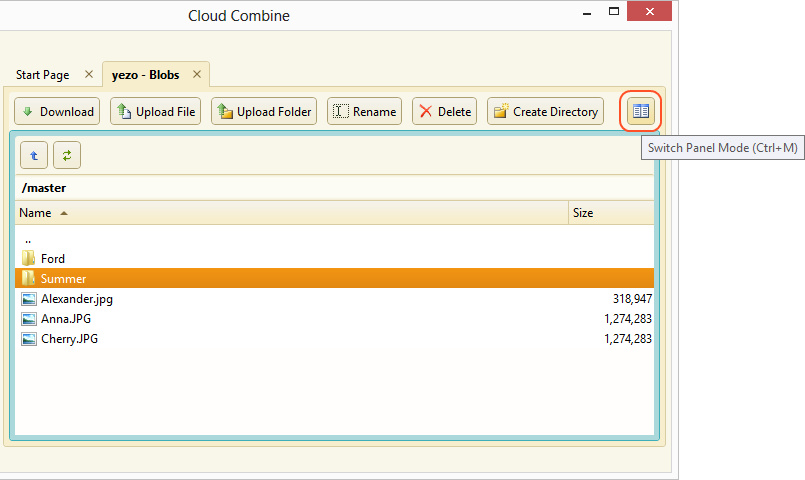
The left panel displays the on-cloud content, while the right panel displays the local computer content:
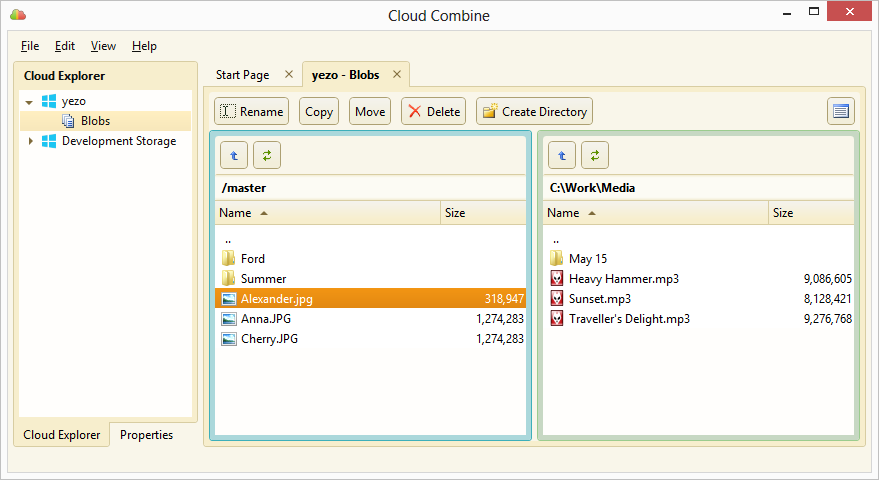
You can use Tab key to switch between the panels.

