Creating new Amazon S3 Bucket
To create new Amazon S3 bucket, please navigate to the root of your S3 storage and click the Create Bucket toolbar button or press F7.
The bucket creation dialog appears:
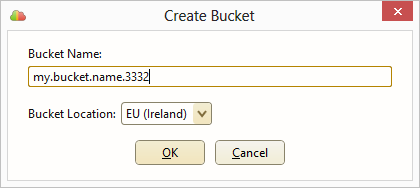
In this dialog:
- In Bucket Name field enter the desired bucket name. Keep in mind that the bucket names are shared by all Amazon cloud accounts, so if your name will be already used by some other account, the system will not allow you to create the bucket.
- In Bucket Location combo box select desired Amazon data center location to be used to store bucket. Note that you cannot change the bucket location later after it was created.
Click OK to create the new bucket.

